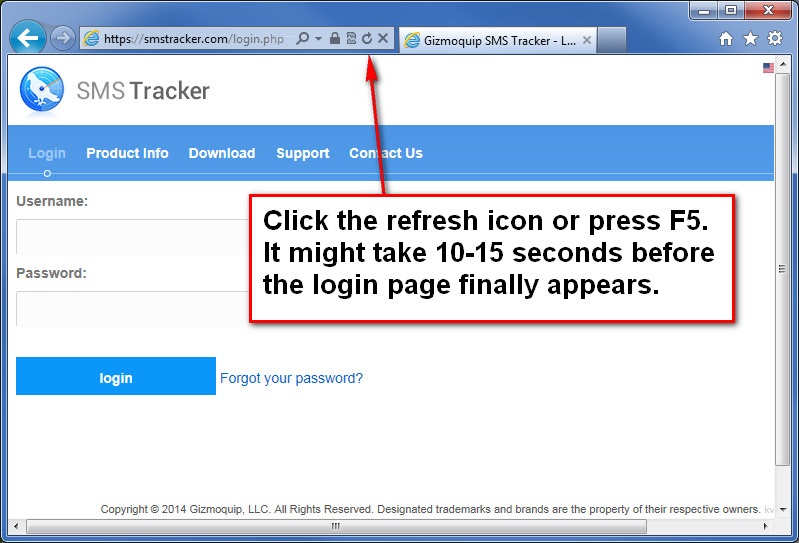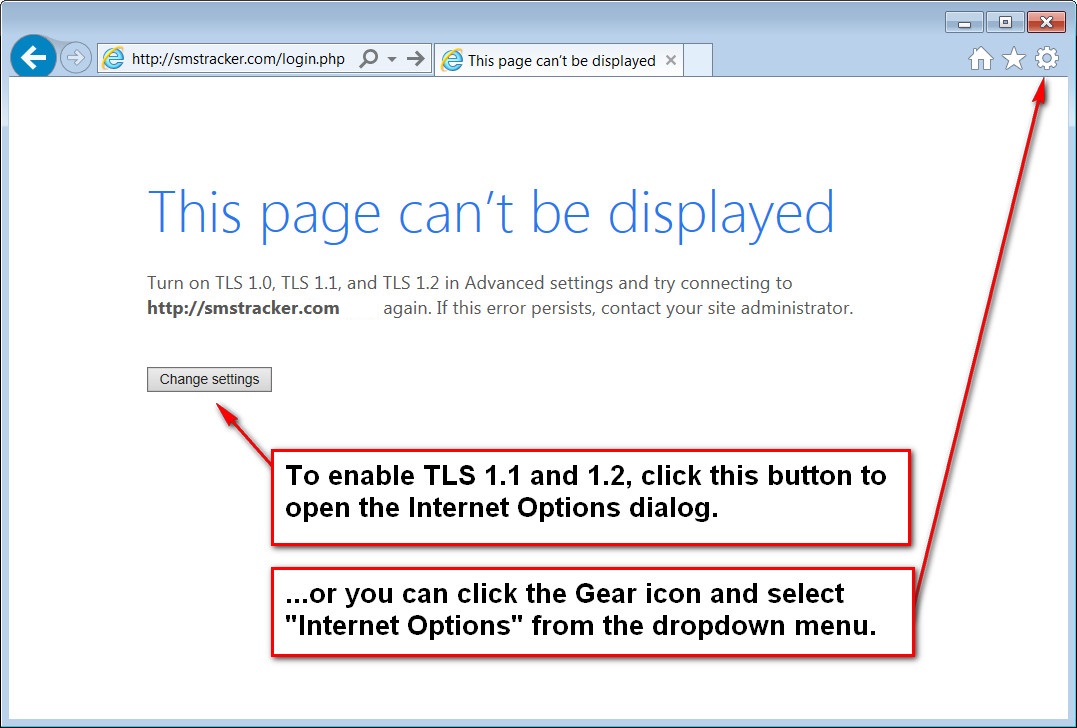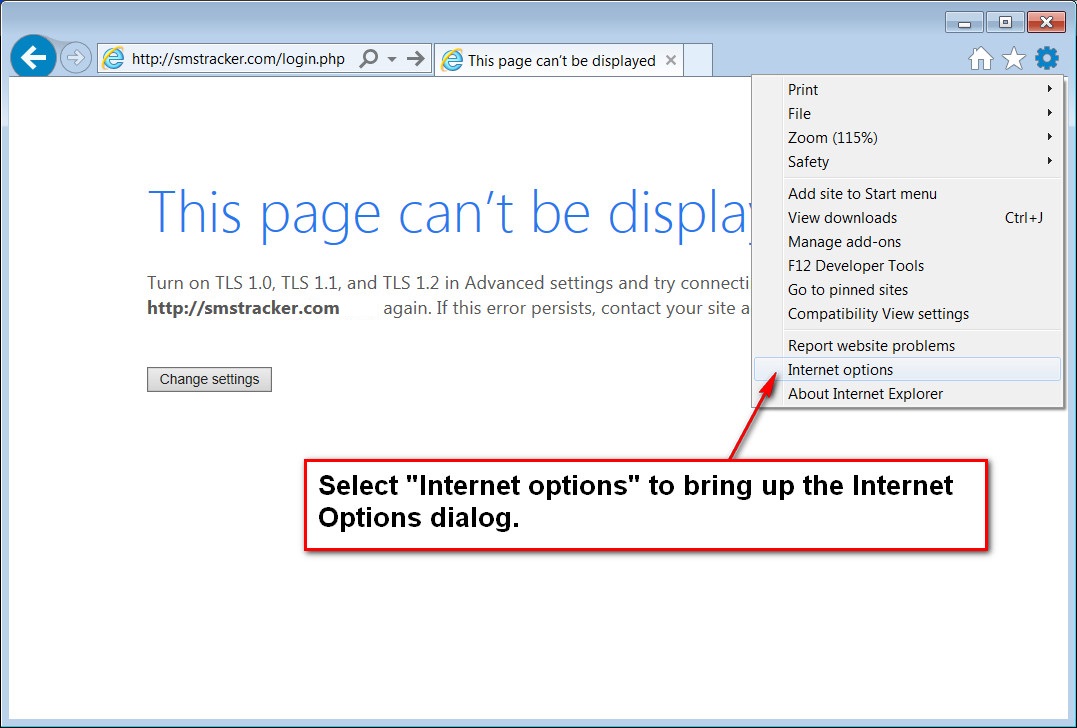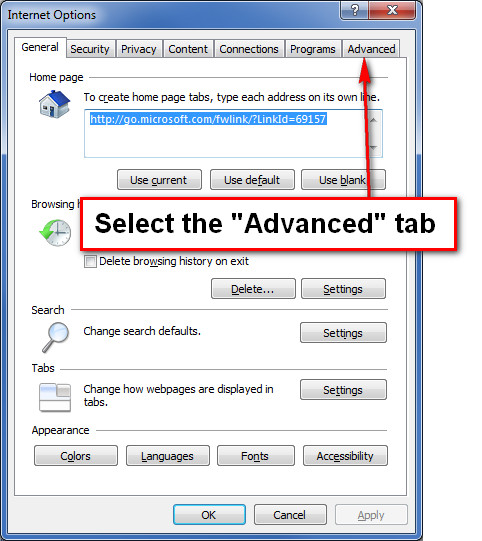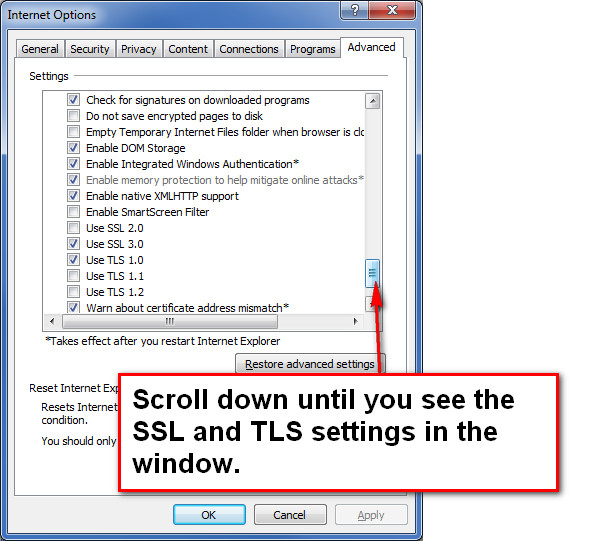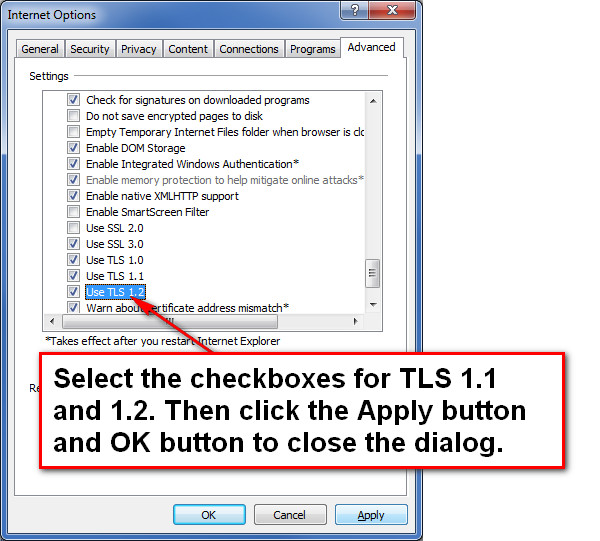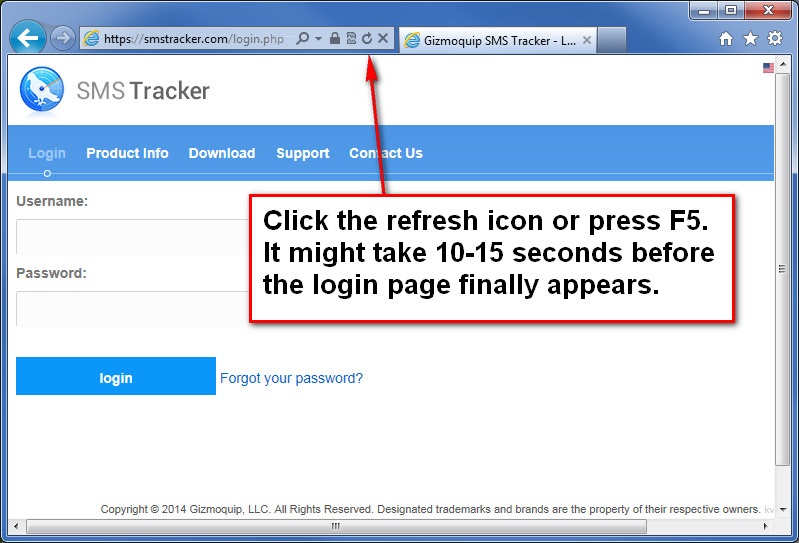Administrative Navigation
Unable To Open Login Page in IE
If you are having trouble bringing up the login page in Internet Explorer, you might need to enable the most recent version of TLS (Transport Layer Security)
STEP 1: Open the browser settings by clicking the "Change settings" button or by clicking the Gear icon in the upper right corner of the browser window.
next
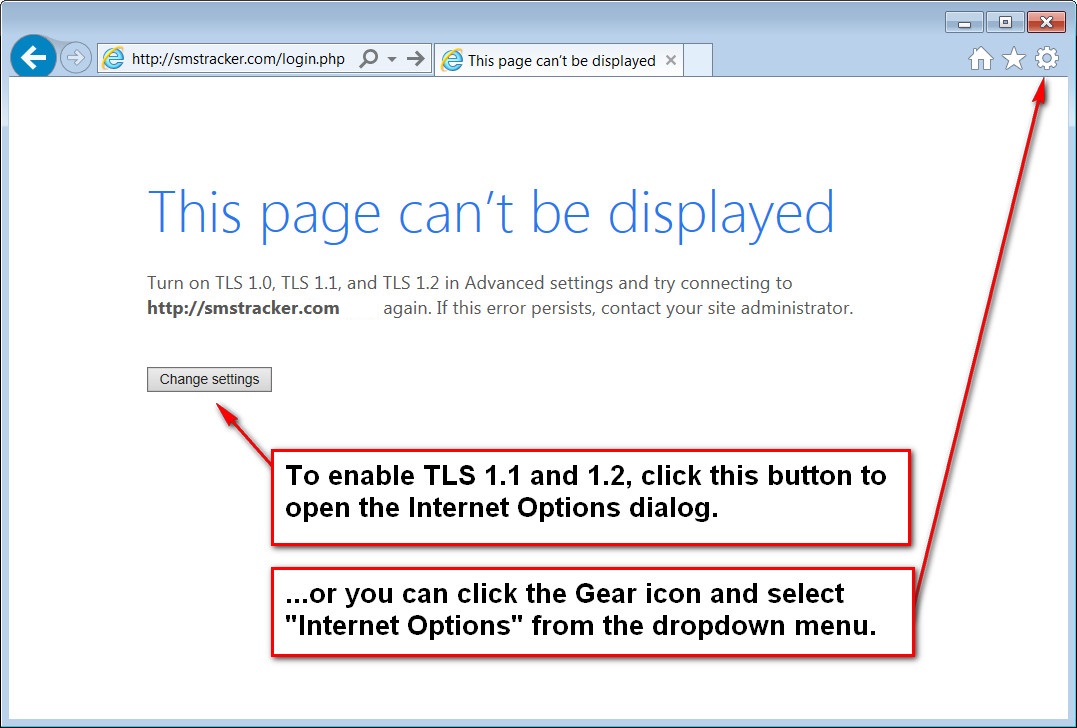
Step 2: If you selected the Gear icon, then click "Internet options" from the dropdown menu .
back next
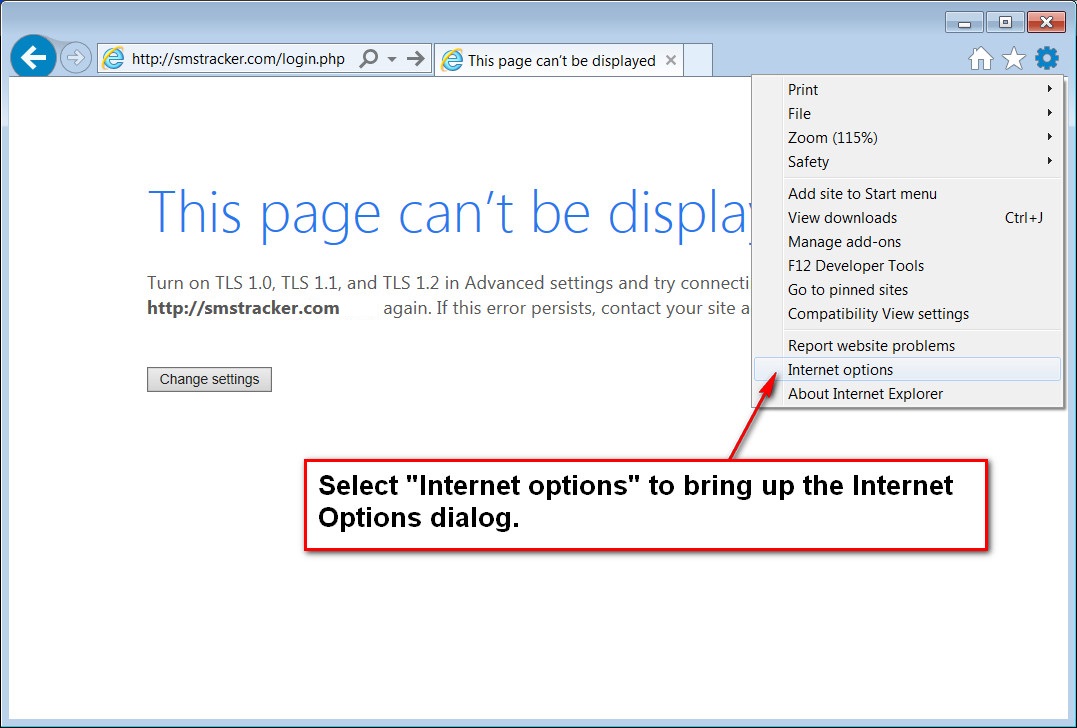
Step 3: Once the Internet Options dialog is open, go to the Advanced tab.
back next
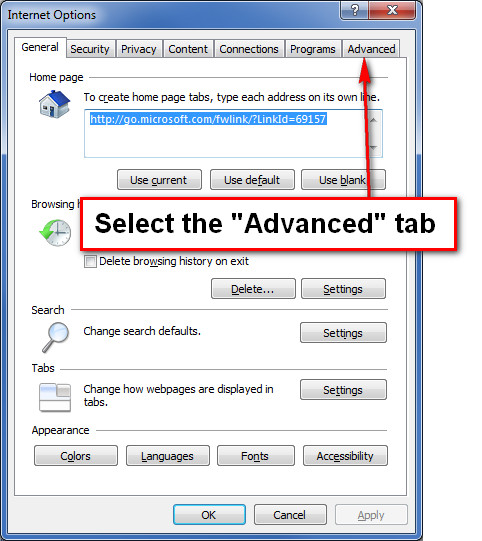
Step 4: Scroll down until you see the settings for SSL and TLS.
back next
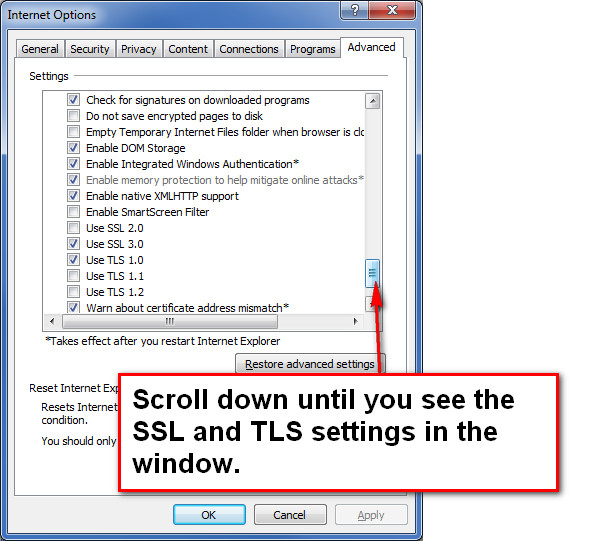
Step 5: Make sure the checkboxes for TLS 1.1 and 1.2 are selected. Then press the "Apply" button to save the settings. Press "OK" to close the dialog.
back next
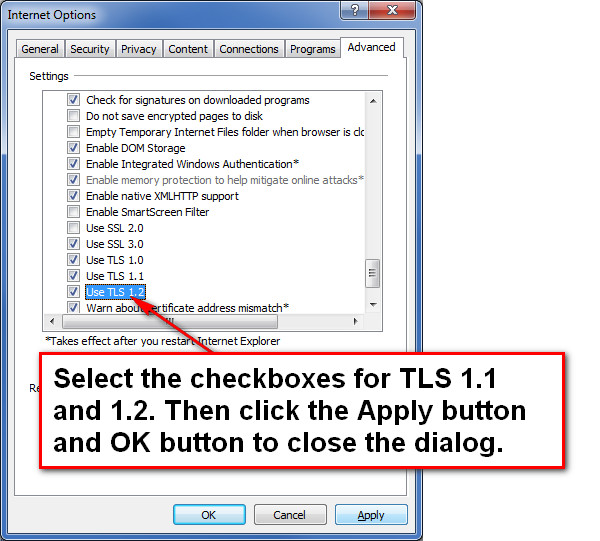
Step 6: Refresh the login page by pressing F5 or clicking the refresh icon in the address bar. The page might take up to 15 seconds to reload.
back